Understanding Shutter & Intermittent Relationship Vital to Quality Image
By WESLEY TROUT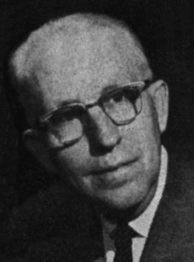
NOTE: This was Wesley Trout's last article in Boxoffice magazine. There was no fanfare or even a tip of the hat from the publisher. Subsequent projection and sound articles were penned by other authors with no mention of what happened to Wesley. It is unclear, therefore, whether his column ended because he retired or died.
The rotating shutter of a projector mechanism plays a very important part in presenting a satisfactory screen image. It can, if incorrectly set, cause streaking, or travel-ghost, in the picture.
There have been several improvements in shutter design that have increased light output and enhanced smooth, flickerless images. In the early days of motion picture projection the shutter permitted 24 flashes, or light fields, per second to hit the screen. This coincided with the projection rate of 24 frames-per-second. One field for each frame made the screen image flicker, because this rate was too slow to cause the persistence of vision phenomenon.
Shutter Location Varies
Shutters in modern projectors operate only a short distance in front of the cooling plate where beam convergence is not necessary. To solve the problem of image flicker modern shutters are designed with two equally-spaced blades called the master and cut-off (or balance) blades. With this method, each frame is projected twice (48 fields-per-second) resulting in a smooth picture image.
In some special applications such as laboratories and
screening rooms, the shutter may have three blades resulting in a 72
field frequency which provides a brighter (sic) and smoother picture.
Types of Shutters
The time required for a shutter to completely block the light beam is a measure of its efficiency. The closer to the aperture that a shutter runs, the less distance it must travel to fully close off the diverging light beam. However, it is physically difficult to position the relatively large diameter flat disc shutters as close to the aperture as is desirable.
One method used to overcome this problem is the use of two rear shutters rotating in opposite directions. With this method, each shutter must travel only half the diameter of the light beam to fully cut it. This also means that the shutter will close in half the time, making it more efficient and resulting in a smoother and brighter picture.
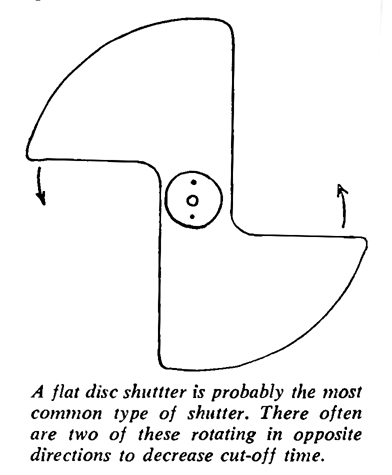
The single rear shutter combined with a single front shutter will accomplish the same goal, although both shutters will rotate in the same direction in this case. The bottom half of the light bundle at the aperture becomes the top half as it passes through the projection lens, due to the inversion of the light-beam by the lens. The front and rear shutters then simultaneously interrupt the light-beam at both the top and bottom although they are traveling in the same direction.
Most shutters, in addition to cutting the light-beam, perform the dual role of cooling the film and the metal of the projector mechanism around the film gate. The air circulated by the shutter vanes also prevent dust deposits.
Now, the rotating shutter, no matter what its design or position, has a definite working relationship with the intermittent movement The master blade is used in setting the shutter and must be timed exactly to move in relation to the timing and movement of the intermittent movement.
Since both the master and cut-off blades are identical, either may be used as the master blade, provided it is timed correctly with the intermittent movement.
The blade is correctly timed when the course of its rotation brings it over the beam and completely cuts it off at the exact time the intermittent movement starts its motion. The blade must continue blocking the beam until the intermittent movement has advanced a film frame and stopped its motion.
Understanding Travel-Ghost
If timed too late, the intermittent movement will start its motion before the beam has been completely cut off and travel-ghost will appear to run toward the bottom of the screen.
Travel-ghost will also appear when the blades or blade
are of insufficient width. Never trim a shutter blade too narrow. File
it slowly and replace it in the projector frequently to check the
screen image.
Shutters Are Delicate
To get an accurate check on shutter timing, you'd be wise to use the SMPTE Visual Test Film, which contains a travel-ghost chart. With the travel-ghost pattern projected on the screen, determine whether there is any streaking above or below the block patterns. If the travel-ghost appears at the bottom of the blocks, the shutter timing is early. If it appears at the top, the shutter is late.
Some modern projectors contain a fine adjustment control
for shutter timing enabling you to time the shutter while the
projector is in motion. However, if the shutter is badly out of time,
the pattern will have an apparent vertical jitter.
In such a case, it will be necessary to set the shutter timing without film and with the projector off.
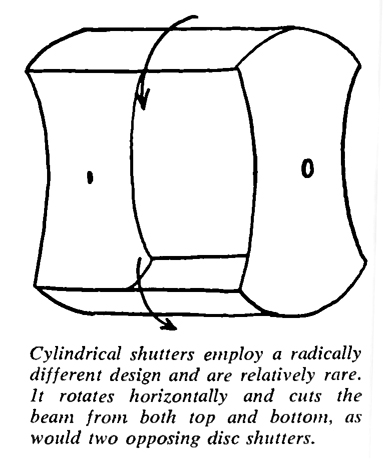
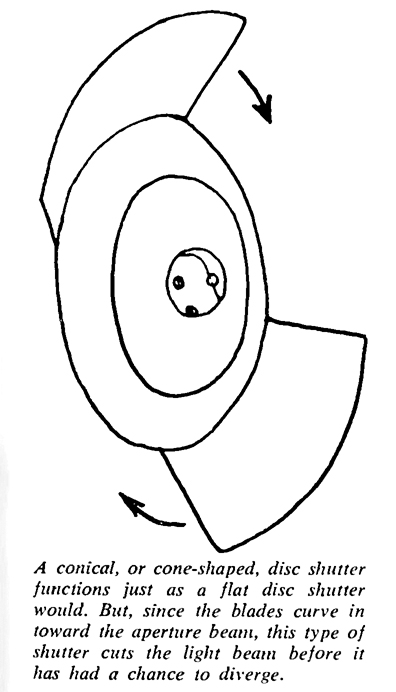
To do this, the framing and shutter adjustment controls should be set
at mid-position. Turn the projector over by hand, while noting the
direction of shutter rotation. Stop turning the projector when the
pulldown is just about to begin. Then, loosen the clamps on the shutter
shaft and rotate the shutter until it just covers the aperture. Tightly
lock the shutter on the shaft again, then manually turn the projector
slowly for a few pulldown cycles. Visually check to see that the
shutter is closed during pulldown and open during the dwell period.
Thread the projector with the test film (titles and credits will suffice if you don't have a test film) and check again for streaking to determine whether the preliminary setting of the shutter is correct.
If the travel-ghost persists running upward, the shutter is late and must be advanced. To do this, unclamp the shutter and rotate it on its shaft in the direction of normal rotation. If travel-ghost is running downward, retard the shutter in the opposite direction of normal rotation. Always advance or retard the shutter in small steps and make the projection test after each slight change until the travel-ghost is eliminated.
The intermittent movement, as we mentioned earlier, is closely related in its function to the shutter. Often thought of as the "heart" of the motion picture projector, the intermittent movement serves the dual role of pulling the film down into the projector aperture and holding it perfectly motionless while it is being projected. It sounds simple but mechanics and the speed at which this process must occur make it a very complex function.
As film enters the aperture gate area, it is moving at a
speed of 24 frames-per-second (or 1 1/2 feet-per-second) and each frame
must come to an abrupt stop and remain totally motionless for 1/32 of a
second. The intermittent movement is actually moving the film only a
quarter of the 1/24th of a second required to show a single frame. In
other words, the film is actually moving only 1/96th of a second!
A Timing Relationship
This phenomenal speed is accurately accomplished by the
intermittent movement which usually consists of a starwheel (sometimes
called a Maltese cross), a cam and a driving pin. This is commonly
called a Geneva-type intermittent mechanism. The device was originally
borrowed from the stop-mechanisms of Swiss music-boxes and watches made
in the famous city of Geneva.
The Pin-Cross Intermittent
Aside from these two types of intermittent mechanisms, there are two special applications for intermittents that are noteworthy. One type increases the speed of the pulldown function for an increase in screen brightness, and another converts motion picture film from 24 frames-per-second to 30 frames-per-second for TV use.
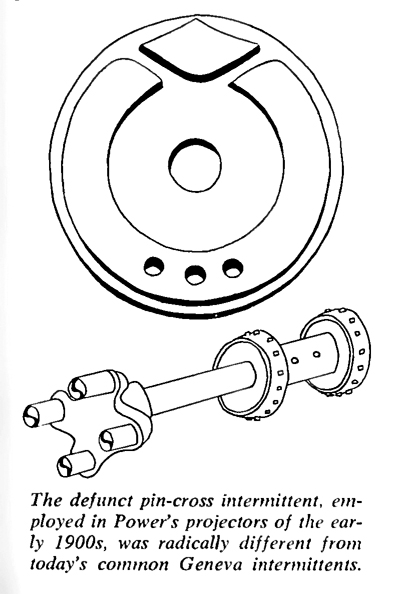
In a standard movement, the cam and pin rotate at a uniform speed. In order to accelerate the pulldown cycle of the intermittent, and thereby increase the amount of time available for projecting a frame, the speed of the cam and pin can be modulated so that it rotates faster than normal during the pulldown cycle and slower than normal during the dwell period. The cam still rotates at 24 revolutions-per-second, but it's rotating fast during half of its rotation and slower during the other half. The resulting longer dwell-period allows for a longer period of open shutter and, hence, a brighter picture.
An intermittent movement for TV application must permit 30 frames-per-second and 60 light fields-per-second to alleviate flicker. The intermittent mechanism used to do this also modulates the speed of the cam and pin—but, in this case, one total revolution is faster than normal while the consecutive total revolution is slower than normal. In other words, more than 1/24 of a second is devoted to one frame while less than 1/24 of a second is devoted to the next consecutive frame. The projector is still moving the film at an average rate of 24 frames-per-second.
This uneven speed of intermittent revolution is used in conjunction with a two-blade shutter rotating at 1,800 rounds-per-minute (30 rounds-per-second) instead of the theatre standard of 1,440 rounds-per-minute (24 rounds-per-second). The combination of the faster shutter, which provides 60 fields-per-second, and the modulated short/long dwell period results in a ratio of two light fields for one frame and three light fields for the subsequent frame. That's five light fields in 2/24 (1/12) of a second or 60 fields-per-second.
Therefore, while the projector produces 60 fields-per-second, it continues to run at an average rate of 24 frames-per-second. Since TV requires a 30-frames-per-second rate, and 60-fields-per-second are necessary to prevent flicker, this method permits a compatibility between the two rates of projection.
No matter what the type of application of an intermittent movement, it must be made to exacting tolerances, because even an error of 1/100 of an inch will be magnified by the projector lens to become a very irritating and noticeable flaw in the screen image.
To appreciate the accuracy that must be achieved in the manufacture of intermittent movements, imagine the thickness of a human hair split lengthwise 30 times. Each of these sections would be approximately 1/10,000 of an inch thick, and this is the maximum degree of tolerance that can be allowed in the intermittent movement!
As a general rule, the cam, cam pin and starwheel of the
intermittent are the only parts of a motion picture projector where
hardened steel is allowed to run against hardened steel. Therefore,
almost without exception, these parts operate in a sealed movement
case containing a high viscosity oil or grease that will require
changing only once every three or four years.
Read the Instructions!
It is best to make any adjustments to the intermittent movement and the intermittent sprocket when the parts have been warmed by running the projector for a short time. This is due to the fact that heat from the beam will cause the parts to expand somewhat.
The teeth of the intermittent sprocket may wear unevenly
during the life of a sprocket. The teeth that engage the film
perforations during acceleration of the sprocket may be undercut, or
notched more rapidly, while the teeth that pull the film during
deceleration may wear more slowly.
Emergency Procedure
Whatever you do in working with the intermittent
movement, don't forget the oil! Without oil, the movement will bind,
emit an ear-splitting scream and stop dead. Never use any oil that
hasn't been recommended to you by the manufacturer or your theatre
supply dealer! This is also the rule for all lubricating fluids. Never
use any kind of abrasive on any part of the intermittent movement. You
may accidentally exceed the maximum tolerances, causing the movement
to be irregular, or you may not be
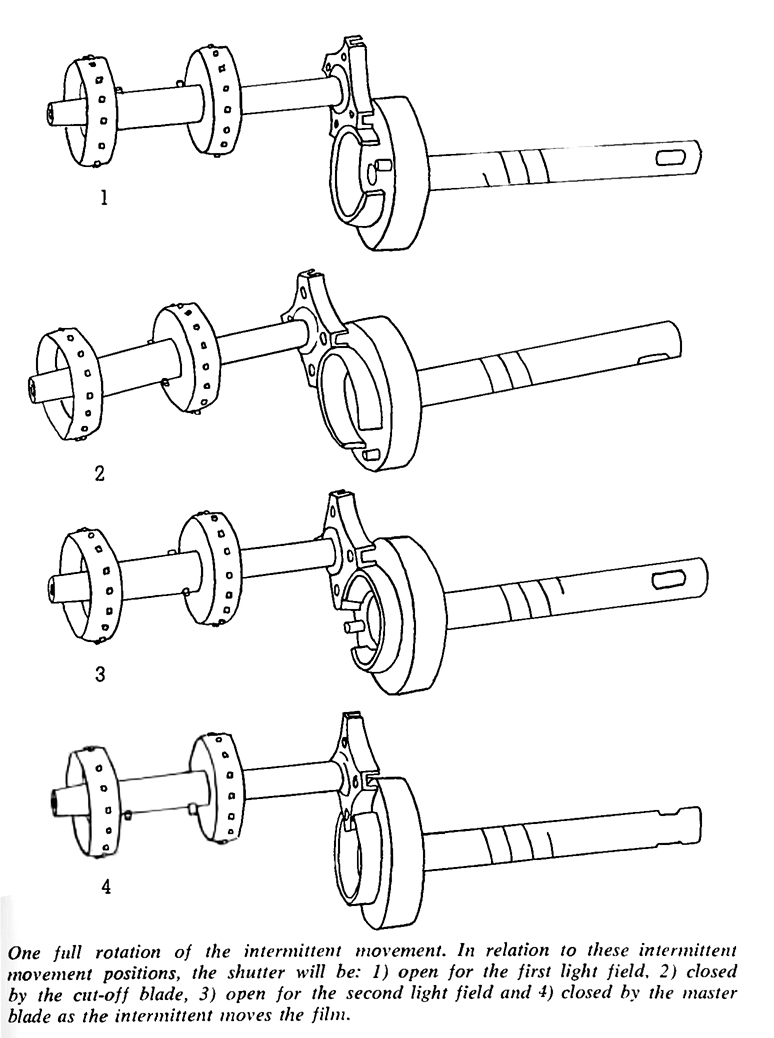
able to remove all of the abrasive compound, subjecting the movement to self-abrasion. To install a new intermittent sprocket, clean the starwheel shaft thoroughly with a soft cloth lightly-dampened with some recommended oil. Then, place a small amount of projector oil on the shaft and gently work the sprocket on with a slow, twisting motion. Again, remove the sprocket and re-clean the shaft. This will insure that no foreign particles will be trapped between the sprocket and its shaft. Finally, moisten the shaft with a drop or two or oil and the sprocket should easily slip on.
When hand-oiling the tiny, precision parts of the intermittent movement, and other friction points in a projector, you may find that a hypodermic needle (like the ones used in hospitals) filled with projector oil is handy for getting the oil in the exact spot where you want it.
In review, the motion picture projector shutter and the
intermittent movement are two vital parts in the presentation of a
moving image. Understanding how they work together as a team, and
knowing how to keep them in perfect running condition will help you
keep a quality image on the screen, and a good screen image is
essential to patron satisfaction.
October 24, 1977